
Auditing is a repository-level feature that model administrators can use to record model changes in Enterprise Architect. This increases the storage space requirement of the model files and an activated feature prevents a Project Transfer.
Quick Access: Ribbon: Configure > Model > Audit
How do I do that?
- Running Enterprise Architect, open the repository for which the Auditing feature should be deactivated.
- Select [Ribbon: Configure > Model > Audit] to start removing auditing process; the Audit View page and the System Output window will be opened.
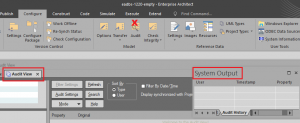
- In Audit View page press [Audit Settings] to open auditing configuration dialog.
- In Audit Settings page disable option [Enable Auditing].
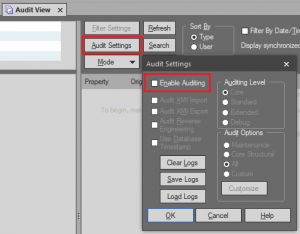
- Press [OK] to switch off auditing. Note: If prompted to do so, allow Enterprise Architect to roll back the database version.
- Optionally you can close the Audit View page.
What has just happened?
The Auditing feature was deactivated for all models within the repository. From now on no information will be recorded within the repository on changes.
Limitations
- The Auditing feature is available in the following editions of Enterprise Architect: Corporate, Business and Software Engineering, System Engineering, Ultimate.


