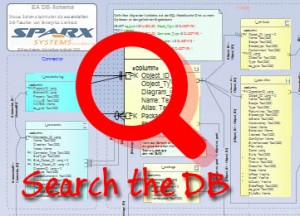One reason for models is to easily generate text documentations with one click.
The Project Browser is the source to generate the document. The EA document generator runs through the Project Browser and generates the content of the found model elements.
The Project Browser contains different kinds of information. Some of the contained packages are used to structure and organize the model, other are just used for navigation purpose and just contain information relevant for the EA user. These packages should not be contained in any text documents.
Exclude Packages from Reports
Damit einzelne Pakete im generierten Dokument nicht auftauchen, besteht die Möglichkeit einzelne Pakete als “nicht zu dokumentieren” zu markieren.
To prevent the consideration of a package in reports, it is possible to exclude single packages from the report.
This requires the configuration of the package. Open the context menu and open the window [Documentation | Generated Report Options … ] . Select the radio button “Exclude Package from generated Reports”
Why the packages are not shown in the Project Browser with another icon?
A Package configured as “excluded from report” is not highlighted in the project browser. It still has the same icon.
Should the Package be contained again in the report because the content has been changed, you may be surprised when the Package is not considered by the report generator.
You might be wondering why the package is not highlighted in the Project Browser to show that is is excluded from the report. One answer is, there are a lot more configuration for a package. Some of them are visible in the Project Browser (like, locking information, version control information). Other information like baselines and excluded from report or excluded from the namespace for code generation are not visible in the project browser.
Of course, some would be happy to see this information in the project browser, but other could get confused by so much information. Currently, it is not possible to see this information in the project browser, but it is possible to find all excluded packages from report with one single click.
The following SQL search provides a list of all packages which are currently excluded from the report.
(On how to create custom searches in EA)
SELECT t_package.ea_guid as CLASSGUID, 'Package' as CLASSTYPE, t_package.Name , t_package.PackageFlags
FROM t_package
WHERE t_package.PackageFlags LIKE'#WC#RTF=F#WC#'
Get a text version of the SQL search here.