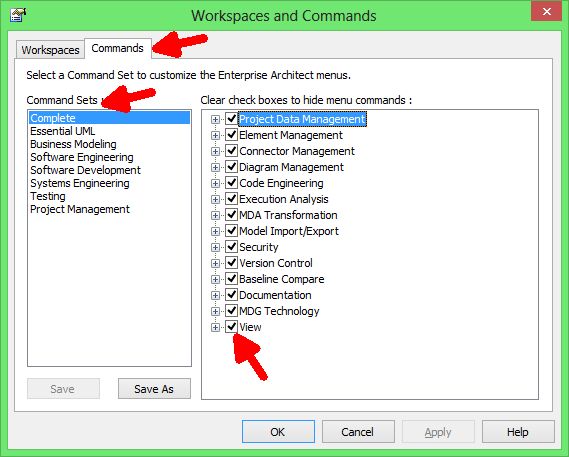Currently we increasingly get request about missing menu items.
This is due to the “Worksape and Commands” settings. These are chosen upon the first start of Enterprise Architect and are frequently dismissed.
But there is a feature to change these settings.
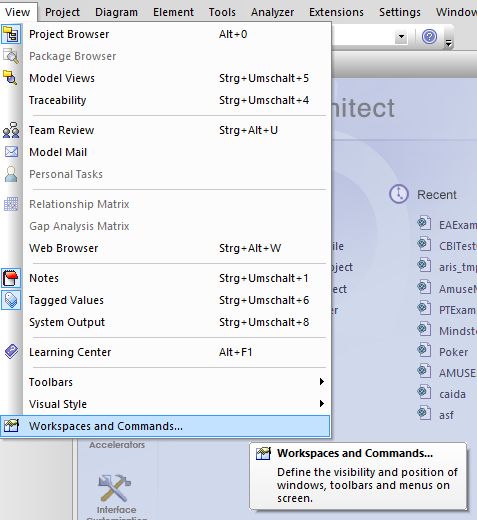
(Main menu: View –> Workspaces and Commands…)
In the Workspaces and Commands dialog, you can change the “Command Set” in the “Commands” tab, or you directly use the checkboxes on the right hand side to show/hide single “Commands”.