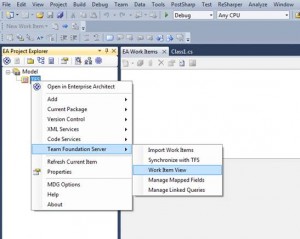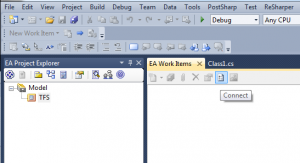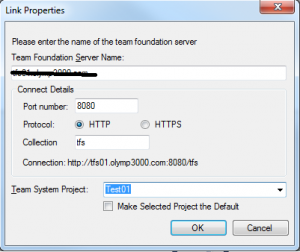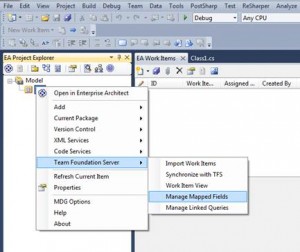The extension Visual Studio (VS) MDG Integration for Enterprise Architect (EA) brings many benefits of the MS Team Foundation Server (TFS) into EA. For instance, the possibility to import and synchronize TFS Work Items into EA.
The extension Visual Studio (VS) MDG Integration for Enterprise Architect (EA) brings many benefits of the MS Team Foundation Server (TFS) into EA. For instance, the possibility to import and synchronize TFS Work Items into EA.
To import TFS Work Items, a package within EA must be connected to the TFS. However, VS and EA are two applications, if you have connected VS to the TFS do not automatically connect EA as well.
The following steps describe how to establish the connection between EA and TFS:
1. Create a VS project or use an existing one.
2. Include an existing EA project or create a new one.
3. Open the Project Explorer within VS and open the “Work Item View”.
4. The connection from EA to TFS can be established with the button “connect”.
Now you can start using the TFS integration.
The next steps are usually the definition of a mapping (“Manage Mapping Fields”) between TFS Work Items and the desired target element in EA; “Import Work Items” will import the desired set of Work Items into EA, based on the previously defined mapping. The TFS ID is saved as Tag at the new created element within EA; with “Synchronize with TFS”, the current EA elements are synchronized with the latest version within TFS.
An alternate solution to integrate EA with TFS is provided by our partner Lieber Lieber.