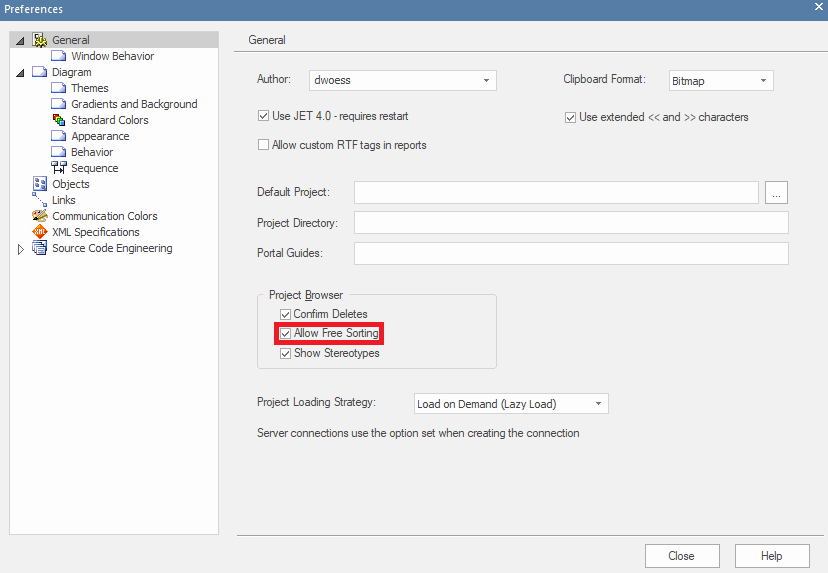We urgently recommend applying the following setting to all clients, without it there will be unexpected results when sorting the entries in the “Project Browser”.
You can find it under: Start -> Desktop -> Preferences -> General -> Allow Free Sorting
If this option is not activated for all, it is possible that the sorting of the “Project Browser” differs from client to client.
This happens because when “Allow Free Sorting” is deactivated, sorting is only possible within the same types / stereotypes.
Unfortunately, the “Move Up / Down” buttons in the project browser are not deactivated and continue to influence the tree position in the background.
This can lead to incomprehensible display and behavior differences between clients with activated and deactivated “Free Sorting”.