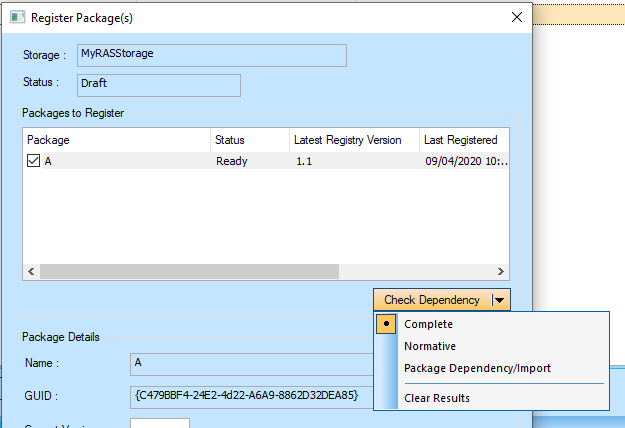Since EA 15, it has been possible to calculate their dependency when registering packages in RAS and to add all dependent packages to RAS as well.
There are 3 types of dependency calculations:
- Complete, which will consider Package A to be dependent on Package B if Package A contains any element, attribute, operation, operation parameter, diagram or connector (or their Tagged Values) that references elements in Package B.
- Normative, which is the same as a Complete Dependency Check except that it will not treat as a dependency for Package A any element from Package B that is added as a link on a diagram in Package A.
- Package Dependency/Import, where only those Packages that are the target of a Dependency/Package Import connector from Package A will be treated as dependent Packages for Package A.
Important: if a check dependency strategy has been selected, it will be used for all packages listed in this dialog. To change the strategy, Clear Results must first be selected. Then the search strategy of z. B. Complete can be changed to Package Dependency / Import.