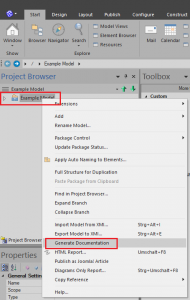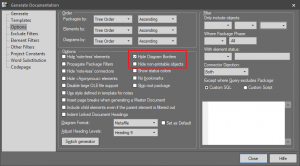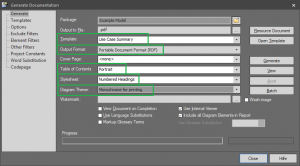The article is intended at beginners and advanced users alike and shows the basic configuration of documentation generation recommended for Enterprise Architect.
To set the default settings, it is sufficient to call the dialog for generating documentation once using the context menu of any root or package element:
First the display of diagram frames as well as the hiding of non-printable elements are activated (to save the settings the dialog does not have to be closed):
Now further presettings for the documentation generation can be defined: