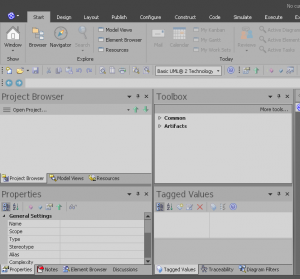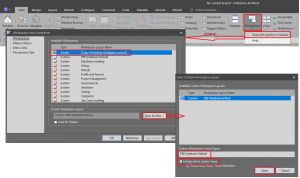The article is intended at beginners and advanced users alike and shows the basic configuration of the workspace recommended for Enterprise Architect.
First of all, it does not matter if the windows are arranged left or right, but it is important that the following windows are visible at the same time:
- Project Browser and Toolbox
- Element Browser and Traceability
- Properties and Tagged Values.
The individual windows can be made visible in different ways:
 |
 |
 |
The arrangement of the windows can be saved as a workspace profile and also set as the default workspace when starting the Enterprise Architect.
First, save the current workspace as a profile:
The new profile can be set as the default when starting the Enterprise Architect: