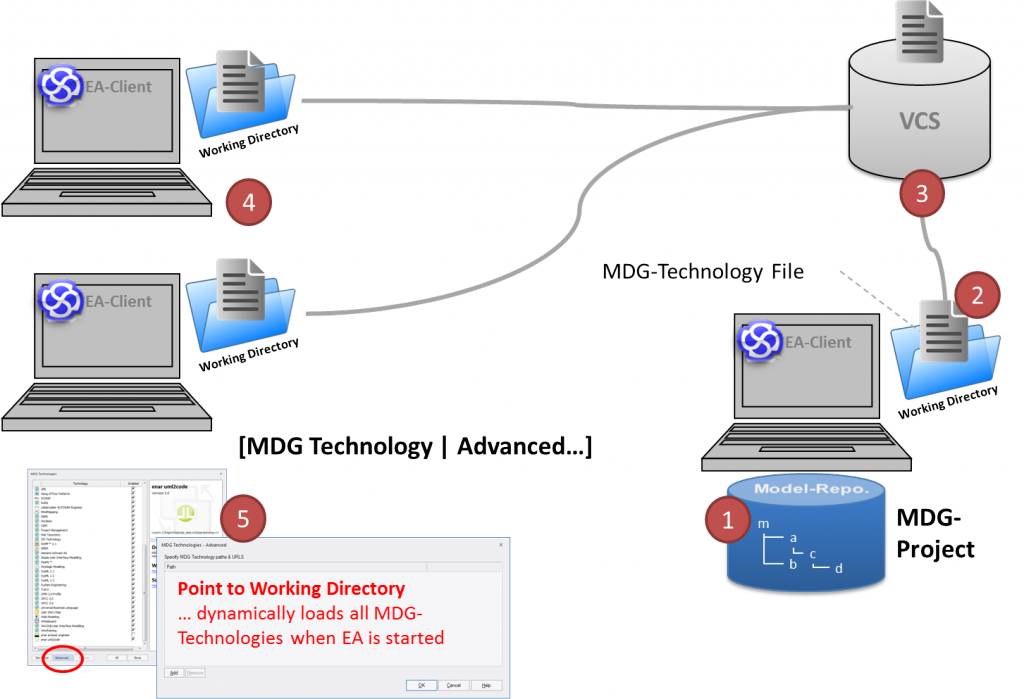There are several ways to deploy an MDG Technology. In this article I will explain a setup which provides an easy way to semi-automatically deploy an MDG Technology on your colleagues’ environments.
There are several ways to deploy an MDG Technology. In this article I will explain a setup which provides an easy way to semi-automatically deploy an MDG Technology on your colleagues’ environments.
- Create a new Model Repository to develop your MDG Technology. Because some aspects of an MDG Technology are stored within the model repository, it makes sense to create a new EA project (the model repository) for the MDG Technology itself.
- Export the Technology into the technology file (.xml)
- Set up a Version Control environment (VCS), put the technology file into the working directory and perform a check-in into the version control system.
- Now, all colleagues who would like to use this technology can create a working directory on their own local machine and check-out the technology file.
- The next step is to configure EA to automatically load MDG Technology files on startup. To do this, open the MDG Technologies… menu (EA12: Extensions | MDG-Technologies…; previous EA versions: Settings | MDG-Technologies… )
Click on the [Advanced…] button on the bottom of the MDG Technology window, and select the Working Directory folder.
Note: It is also possible to point to a URL or a shared folder, but be aware that the technologies are only loaded if the location is available. If the URL or file share is not available, the technology cannot be loaded. Hence, to keep your technologies accessible to you, store them in your local folder and update this folder with a version control system.