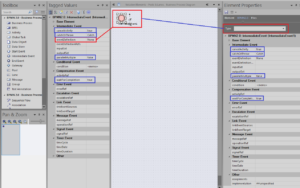Helpful hints for Modeling BPMN Intermediate Events in Enterprise Architect.
Display Options:
- The specific occurrence of intermediate events is either selected during the object creation in the diagram (popup menu) or switch (later) via the [Element Properties] view in the [Type] field of the BPMN-specific Tagged Values.
- The representation of symbols in Intermediate Events where something is being sent (throwing, “black symbol”) or received (catching, “white symbol”) can be controlled via the [catchOrThrow] field in the [Element Properties] view.
Tips:
- Since there is currently no possibility to display BPMN Link Events in the BPMN technology of the Enterprise Architect, we recommend that you send Signal Events with the caption “… completed” together with a hyperlink (with a suitable caption) to the respective diagram (which is the link goal or source).
- We recommend enlarging the appearance of event objects in charts to 40×40 (default: 30×30).
Additional Information: BPMN Reference: Intermediate Events • BPMN Overview
Take advantage of our training offer or
design your individual training at a place of your choice.