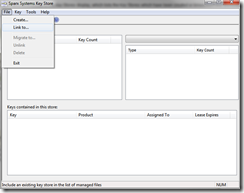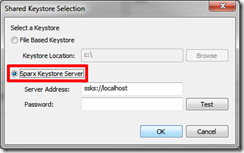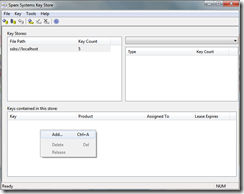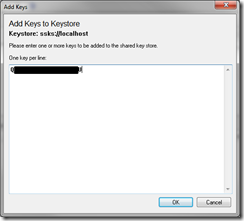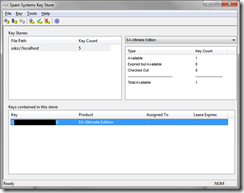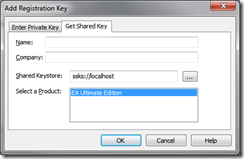Currently we get more support questions on how to use the new Windows Service function of the KeyStore Manager.
Therefore we will give you this little HowTo on this issue.
1. Link Key Store to the serivce:
2. As usual add Keys.
3. In the Enterprise Architect “LicenceManager” in the “Add Registraion Key” dialog under the tab “Get Shared Key”, enter the service address (e.g.: ssks://localhost) and choose your product.
PS.: Please don’t forget to check if the windows service of the KeyStore is running on your Server.