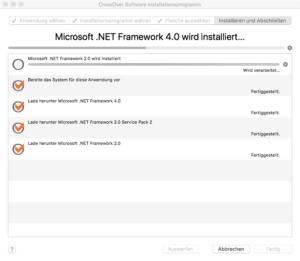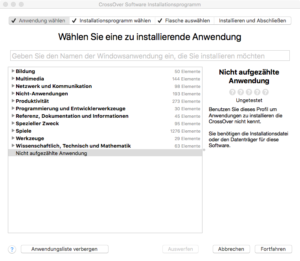Installing the Modeling Assistants into an already configured Enterprise Architect bottle is very easy.
Step 1: Install Microsoft .NET Framework 4.0
In CrossOver start the installation of a new application. Then search and select the Microsoft .NET Framework 4.0 entry and set the existing EA bottle as target.
Step 2: Install Modeling Assistants
In CrossOver start the installation of a new application. Then select the Unsupported Application entry, select the installation program of the Modeling Assistants and set the existing EA bottle as target.