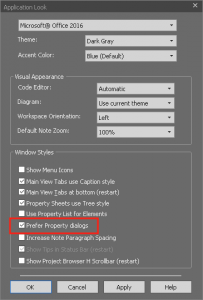The article is intended at beginners and advanced users alike and shows how to influence and configure the look and feel of Enterprise Architect.
Property Dialogs (EA-13) vs Property Windows (EA-14)
For most users, the standard behavior of the EA-14 is unfamiliar when working, sometimes even perceived as an impediment to productivity.
There is a simple solution for this: Using [Ribbon Start >> View | Visual Style] open the [Application Look] dialog and activate the option [Prefer Property dialogs]!
From now on – without rebooting – the properties of messages, attributes, operations, etc. are not displayed using the new [*** Property] window, but – as usual with the EA-13 – using the modal [*** Property] dialogs ,