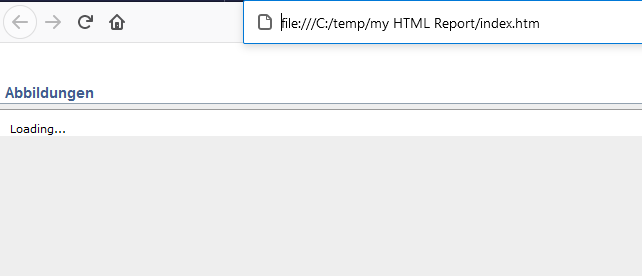Do you know this picture? HTML page generated in EA and clicked on the View button and then nothing is displayed.
However, the generated HTML page is perfectly OK. What is the problem and how can it be solved?
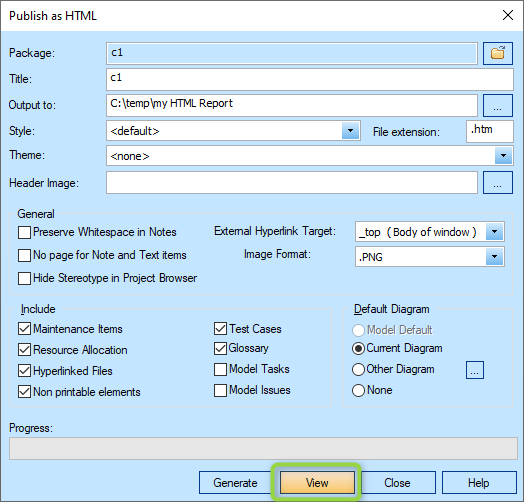
The generated HTML page contains some JavaScript. If this is started locally on the computer, many browsers block the loading of JavaScript, so the page is not displayed.
For Chrome, this problem can be solved, for example, by appending the following string (–allow-file-access-from-files) when starting the browser:
The EA-Help provides more information about HTML reports.