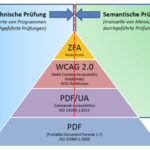 In this article you will find a useful checklist of what you have to take into account when creating accessible PDF documents.
In this article you will find a useful checklist of what you have to take into account when creating accessible PDF documents.
If the PDF documents are accessible, the following questions should be answered positively:
- Did all text elements set the correct tags?
- Is the entire text divided into individual chapters?
- Are the headings 1-6 assigned to the headings?
- Is each paragraph marked as a single paragraph?
- Are all enumerations marked as correct lists (this also applies to nested lists)?
- Have all data tables also defined table headings?
- Is the correct reading order defined (primarily in the tag tree, secondary for reflow around the PDF document)?
- Did all graphics set alternative texts?
- Are layout graphics in the structure as well as headers and footers in the background?
- Has the document been assigned the appropriate language?
- Are necessary language changes (e.g. for single words or entire text sections within the document) assigned?
- Are bookmarks available for easy navigation?
- Do defined security settings hinder reading aloud?
- Are footnotes inline in the text flow?
- Are there internal references (within the document, such as table directories)?
- Is there a list of abbreviations and acronyms?
- Has the document (automated) been checked for various formal defects?
- Has the document been checked not only by sighted but also blind specialists?


