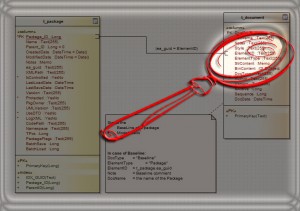The Enterprise Architect Feature offers an effort estimate based on use cases.
Blog Archives
LemonTree 2.6.5 released
LemonTree – The Diff & Merge Solution for Enterprise Architect.
LemonTree (c) by LieberLieber, the diff & merge solution for Enterprise Archit…
SQL Search: Which InformationFlow relationship uses element X
The EA offers the possibility to search for the model element used in an InformationFlow in the Project Browser.
To do this, select the InformationFlow in the diagram and choose Read more ›
Modell-Suche in Package-Branch
The structure in the ProjectBrowser – the model tree – corresponds to a parentID, which is stored in the line of the child. To create a recursive query here, we need recursive SQL, which supports some databases.
Executable State Machine Simulation mit Java Script
The Executable Model Simulation in EA is a powerful tool. In contrast to interpreted model simulation, executable model simulation generates code, which is then executed. The currently executed behavior is then visualized in the EA.
Diagram Selection - No or Too Few Diagram Types
Sometimes it happens that in the dialog for creating diagram (Add Diagram…, New Child Diagram|…) or changing the type of diagram (Change Type…) the list of diagram types listed under [Type] (eg
Show Element Notes in Diagrams
The article is aimed at beginners and shows how element notes can be displayed.
Show notes for all items in the chart
(all EA versions)
Open the properties of the diagram (for example, with the diagram…
Basics: Configuration Document Generation (EA-13/14)
The article is intended at beginners and advanced users alike and shows the basic configuration of documentation generation recommended for Enterprise Architect.
To set the default settings, it is sufficient to call the dialog f…
Diagramming
Inserts Diagrams into Diagrams
Basically, when working with the Enterprise Architect, diagram objects are never dragged from the Project Browser to an open diagram – with two exceptions:
- a navigation should be created: pa…